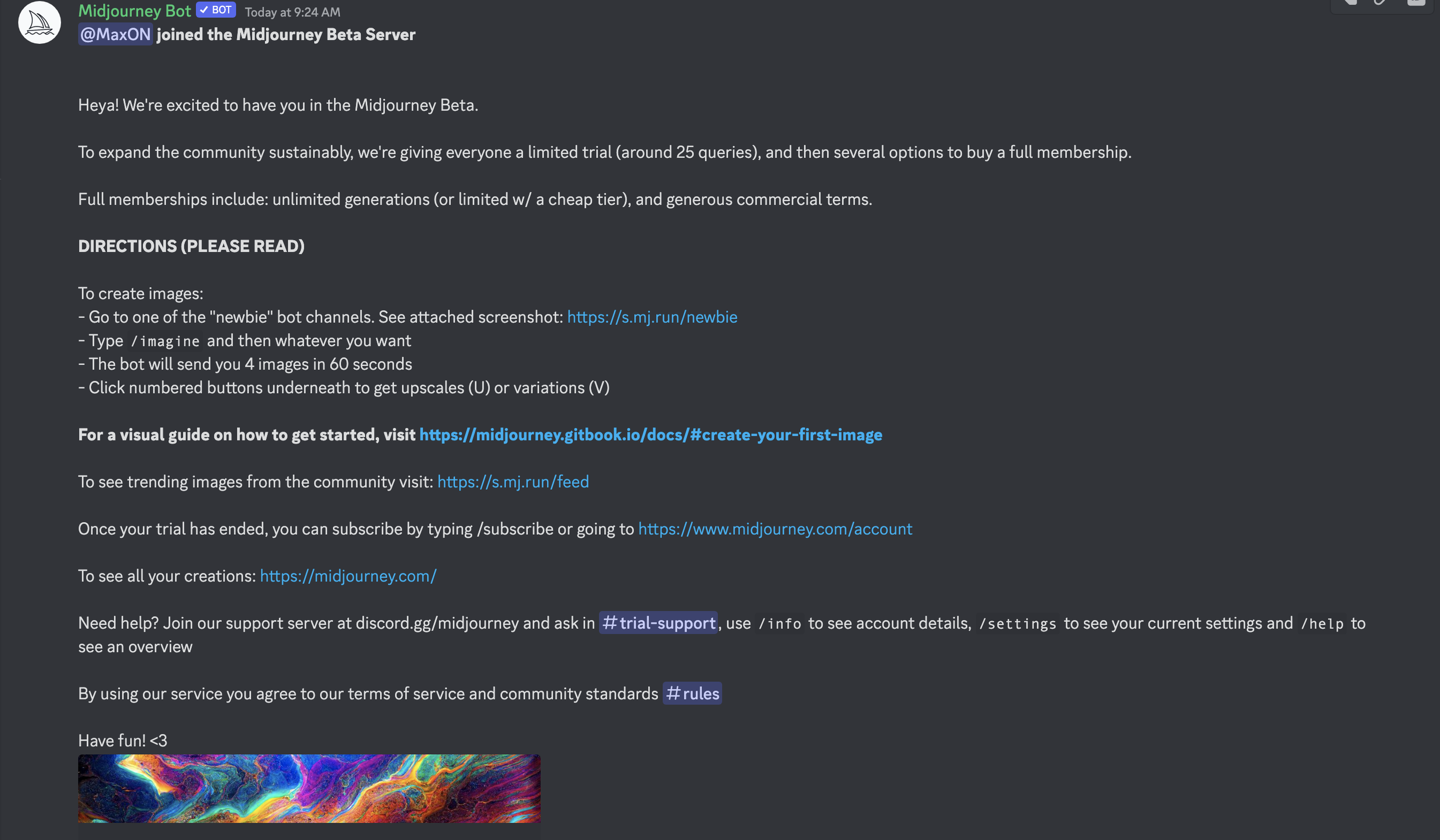Setup
Midjourney is a tool that uses artificial intelligence (AI) to generate images based on user input.
It is a powerful tool for creating unique and visually appealing graphics, and can be used by artists, designers, and other creatives to express their ideas and bring their projects to life.
1st things first, Midjourney currently runs through Discord.
Start by heading over to https://discord.com/ and open a user.
After you opened a user, head over to https://midjourney.com/ and click “Join the Beta”.
After joining, you will be invited to a Discord Server that looks like this:
As noted in this little guide by Midjourney, you’ll get all the basic information you need. Simply head to one of the Newbie channels on the left and start making images!
To make in image, simply type /imagine and then anything that comes to your mind!
For example:
/imagine a pink dog as a king
This is the very 1st step on your (mid)journey.
Keep in mind that with the free trial you are limited to making only 25 images, and then you’ll have to purchase a subscription.
Here are the subscription options and my personal opinion about them:
Basic Plan:
The basic plans allow you to make 200 images a month on fast mode.
This means each image will be created incredibly fast, but you won’t able to use Relaxed mode and you will be limited with 200 images per month.
If you plan on using Midjourney casually, and make a few images here and there, the Basic plan is for you.
Standard Plan:
In my opinion the Standard plan is the best choice for the average user.
First of all, 15h of fast mode is a lot!
Secondly, being able to use unlimited Relaxed mode is absolutely amazing!
Later in this course I’ll show you why relaxed mode is amazing and how you can create a practical workflow with it.
If you don’t plan on using Midjourney 24/7 and running an incredibly efficient business with it, the Standard plan is for you.
Pro Plan:
The Pro Plan gives you 30h of fast time, unlimited Relaxed mode generations and Private mode.
The main benefit of the Pro Plan is basically 15+ of fast time and Private mode is included.
Private mode allows you to hide your generations from the community hub. This is optimal when you work on commercial projects or want to keep your work secret for any reason.
I think this plan is ideal for someone who’s planning on using Midjourney commercially in a big scale.
Alternatively if you want private mode, this is a better deal than paying for Standard + Private separately.
Now that you got a subscription, you’ll be able to DM (message) the bot privately in order to have a more personal and organised experience.
In order to do so, simply click on the icon of the Midjourney bot, and send it a private message.
Great! Now we have a more private and relaxed working/playing space to make images.
Have fun making some images now!
Then we can continue to the next chapter where we will learn some mor organisation advice. I know this might be a bit boring, but believe me - this will be very important for your workflow later on!